Transform Your Drawing Process With SmartBuild + SketchUp
Revolutionize Your Architectural Drawings
Submitted By SmartBuild Systems
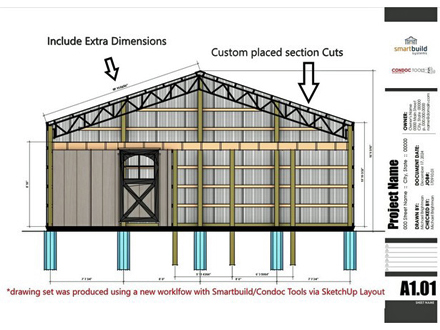 At SmartBuild, we’re committed to helping our customers improve efficiency and boost profit margins.
One of the biggest challenges we’ve heard from users is the significant time and cost associated with producing high-quality, professional drawing sets. Traditionally, this task has required 10–20 hours of work or outsourcing to expensive
services. Recognizing this challenge, we’ve developed a solution: an automated interface with SketchUp that streamlines the entire process.
At SmartBuild, we’re committed to helping our customers improve efficiency and boost profit margins.
One of the biggest challenges we’ve heard from users is the significant time and cost associated with producing high-quality, professional drawing sets. Traditionally, this task has required 10–20 hours of work or outsourcing to expensive
services. Recognizing this challenge, we’ve developed a solution: an automated interface with SketchUp that streamlines the entire process.
From Design to Drawings in Under 2 Hours
With the new SmartBuild + SketchUp workflow, users can now produce detailed drawing sets in under 2 hours. Here’s how it works:
1. Design in SmartBuild – Start by creating a 3D model of your building using SmartBuild’s intuitive design software.
2. Export to SketchUp – Once your design is complete, you can quickly output the model into SketchUp with our refined export process.
3. Generate Drawings with ConDoc Tools – Using ConDoc Tools in SketchUp Pro, you can automate the creation of professional-quality drawings, including plans, sections, elevations, and perspectives.
The result? A seamless transition from concept to construction-ready drawings with minimal manual work, giving you full control over dimensions, graphic styles, and additional design elements like furniture or lighting.
Why SketchUp?
While many workflows involve tools like AutoCAD or Chief Architect, we focused on SketchUp because of its user-friendly nature and flexibility. By refining the export process and optimizing model organization, we’ve made it easier than ever to take
your SmartBuild designs to the next level. Whether you need detailed plans, custom annotations, or visually stunning perspectives, SketchUp with ConDoc Tools help, now offers an intuitive platform to enhance your workflow.
In short, ConDoc Tools makes SketchUp a more complete tool for design and documentation, allowing users to stay within the SketchUp ecosystem instead of switching to traditional CAD software which can have a very long learning curve. Now Smartbuild has
taken that a step further: we complete the initial design in minutes, versus hours so the entire process is a game-changer.
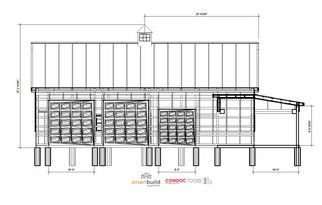 Key Benefits of the New Workflow
Key Benefits of the New Workflow
• Reduce drawing preparation time from 10–20 hours to less than 2 hours.
• Eliminate the need for costly outsourcing by handling drawings in-house.
• Add custom details like furniture, lighting, and interior elements directly in SketchUp.
• Generate polished, professional-quality drawings with ConDoc Tools, including fully editable plans, sections, and elevations.
How to Get Started
We’re offering this new workflow to a limited number of trial users. Here’s what you’ll need to participate:
• An active SketchUp Pro subscription.
• A willingness to set up the process and provide feedback to help us refine the system further.
Be Part of the Innovation
This new workflow will revolutionize how you approach your building designs. Whether you’re a builder, architect, or contractor, SmartBuild + SketchUp can help you save time, cut costs, and deliver better results.
If you’re ready to streamline your projects, reduce costs, and create stunning drawings faster than ever, contact Royden to secure your spot in the trial program.
Interested in learning more? Check out this 10-minute video.
About SmartBuild Systems
 SmartBuild Systems offers a complete design system for metal buildings, post-frame buildings, carports, porches, wrap-arounds, barndominiums, interior layouts, metal roofing and reroofing. Simple for anyone to use, this web-based software quickly
generates a 3D model, material lists, pricing, proposals, and construction documents for almost any building, floor plan, carport, or roof. SmartBuild can feed its framing requirements automatically to roll forming machinery that is offered by its
sister company, International Steel Framing, to produce
all the cold formed steel material.
SmartBuild Systems offers a complete design system for metal buildings, post-frame buildings, carports, porches, wrap-arounds, barndominiums, interior layouts, metal roofing and reroofing. Simple for anyone to use, this web-based software quickly
generates a 3D model, material lists, pricing, proposals, and construction documents for almost any building, floor plan, carport, or roof. SmartBuild can feed its framing requirements automatically to roll forming machinery that is offered by its
sister company, International Steel Framing, to produce
all the cold formed steel material.
Roofing Passport is a fully automated roofing software platform for estimating and ordering that puts contractors in command of the bidding process. Applicable for residential and commercial roofs - new and existing construction - Roofing Passport’s
database gives contractors complete control over inventory, pricing, and takeoff processes for all roofing materials, including metal.
For more information, visit https://smartbuildsystems.com.



